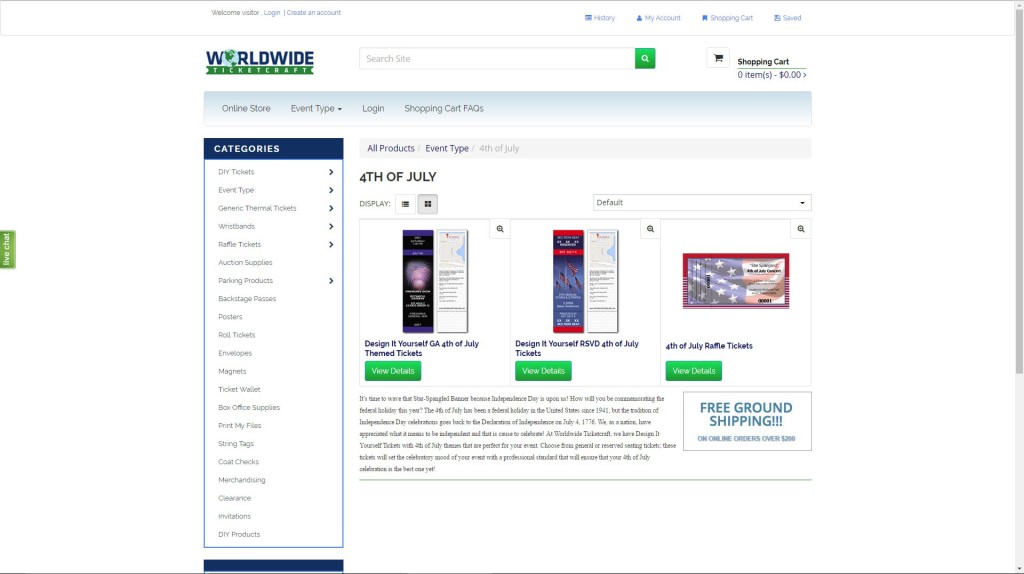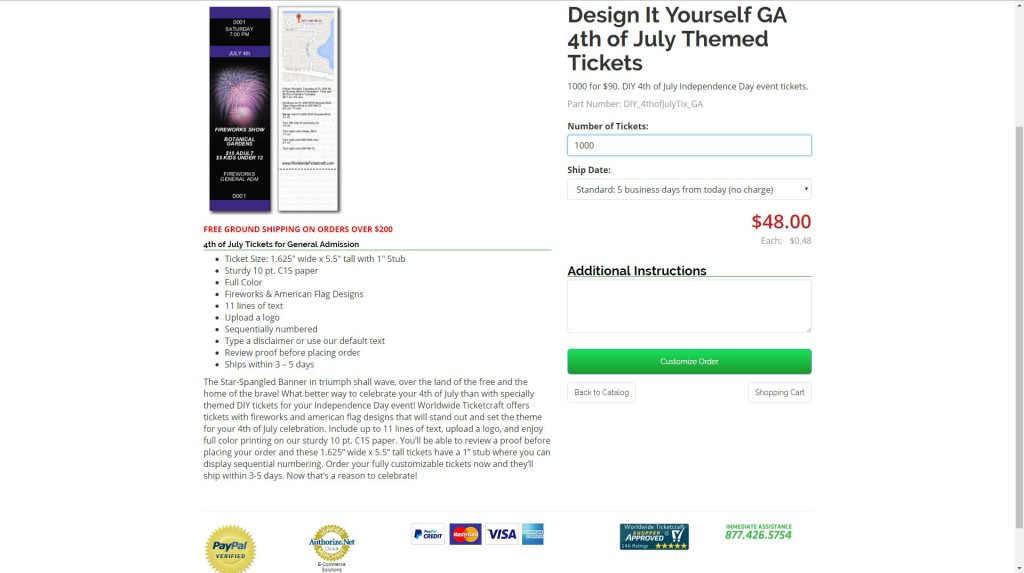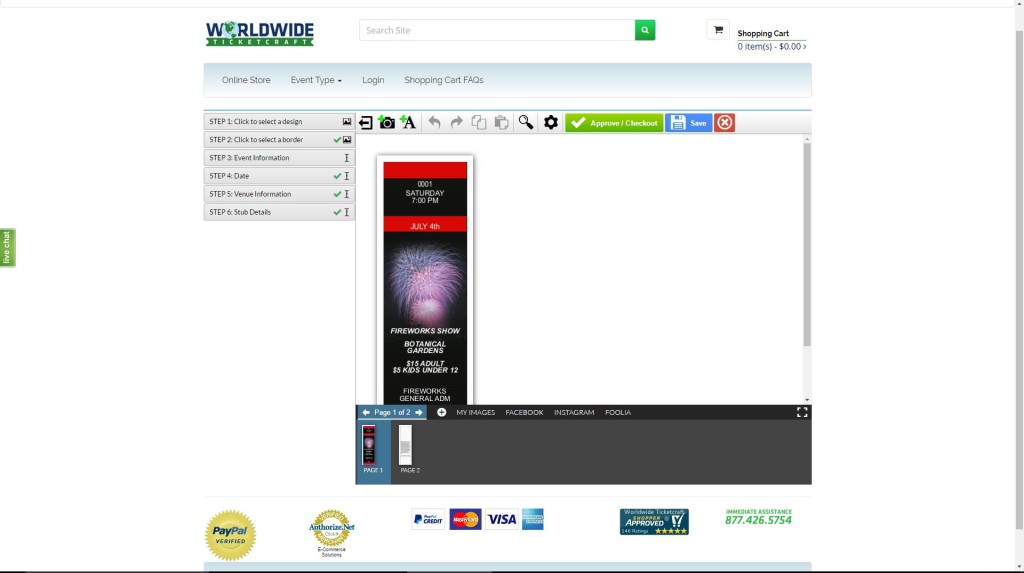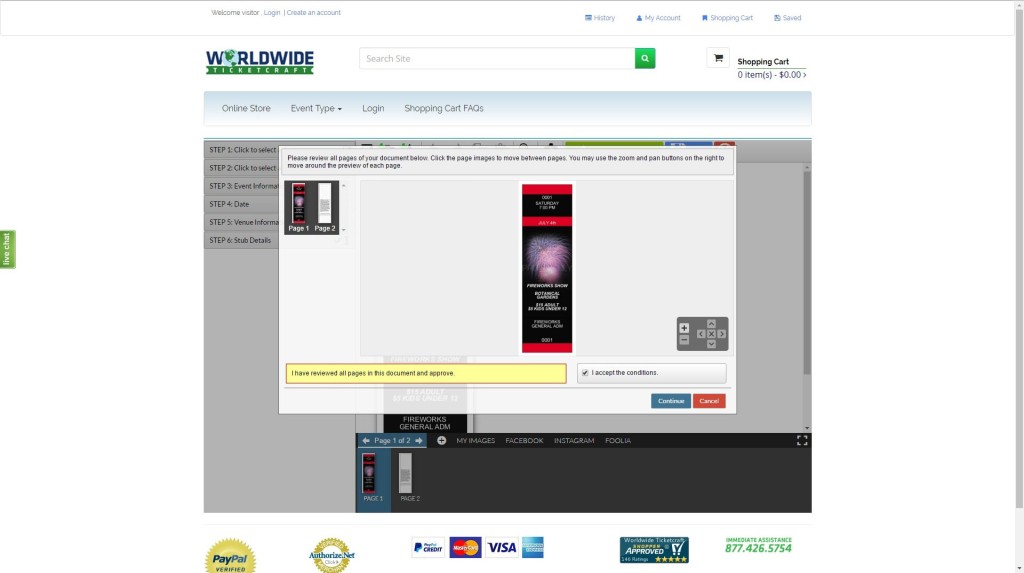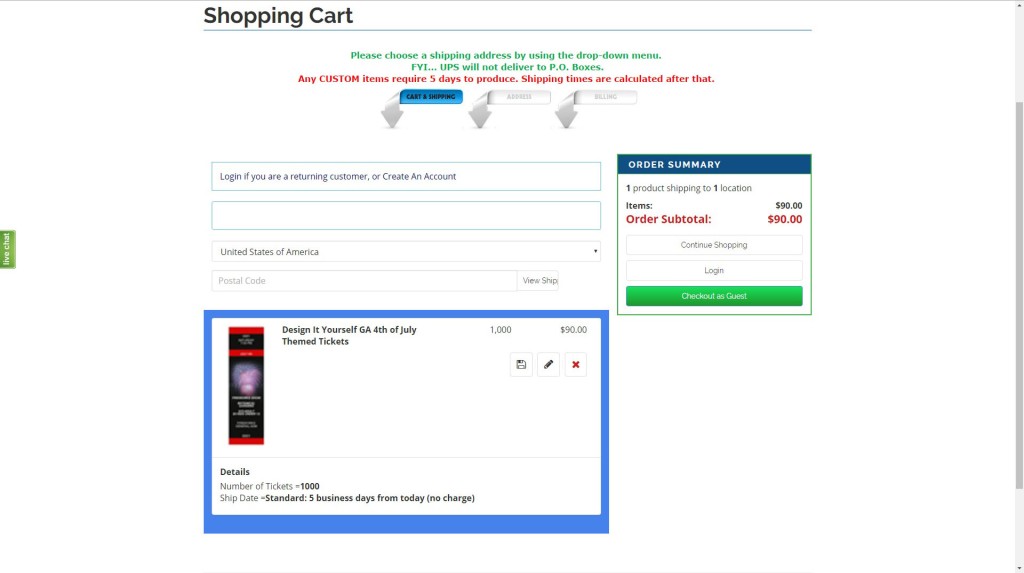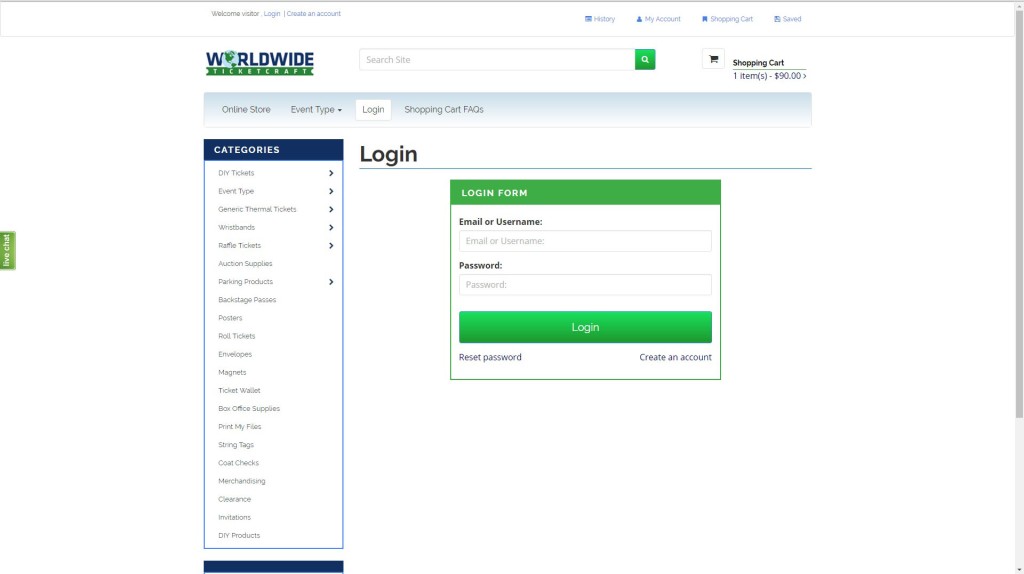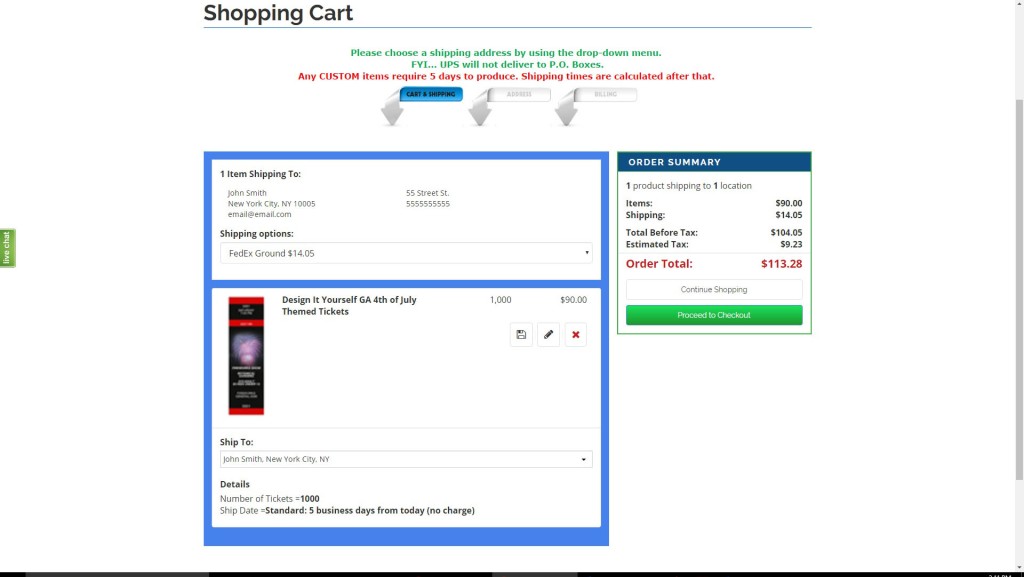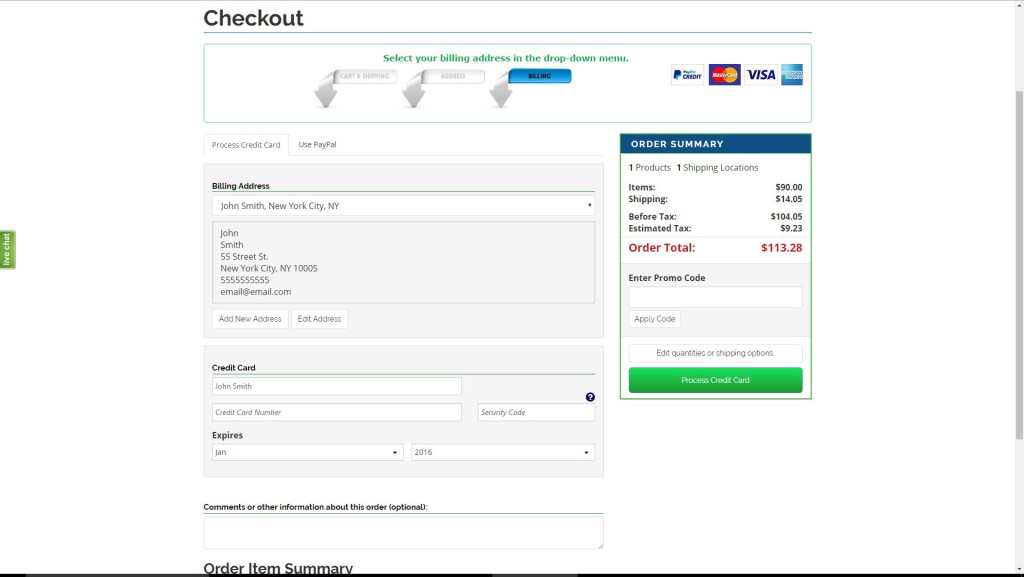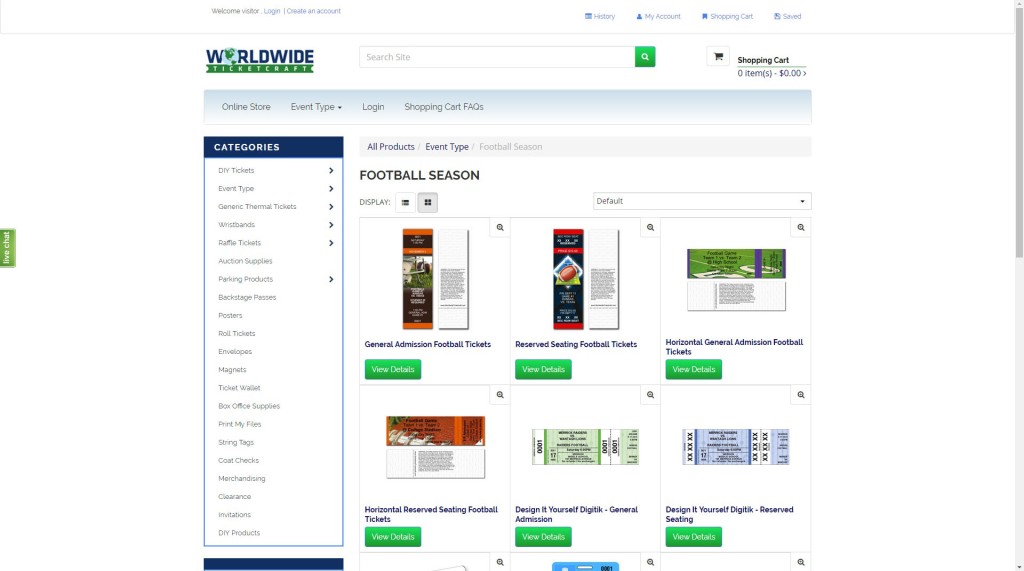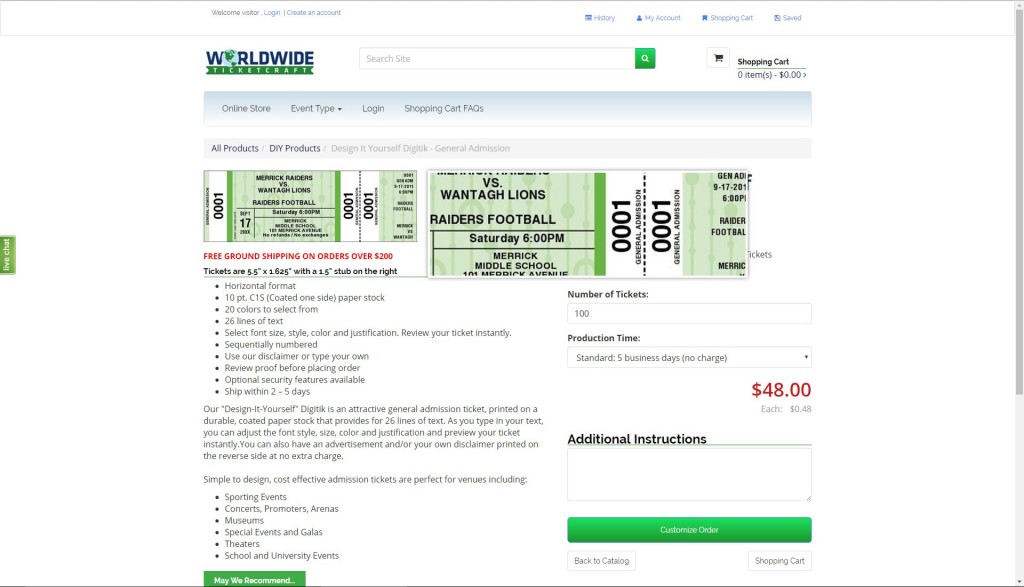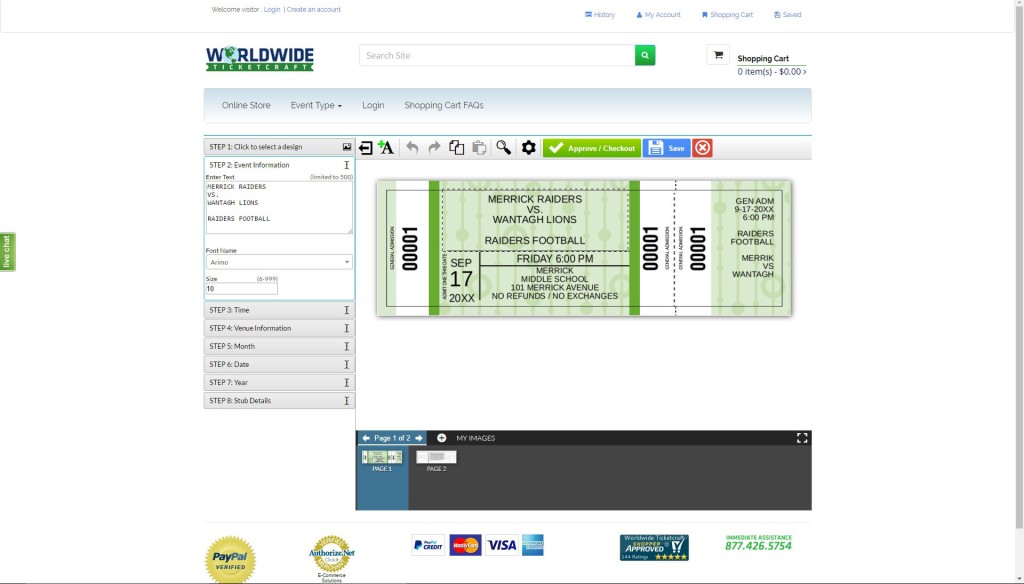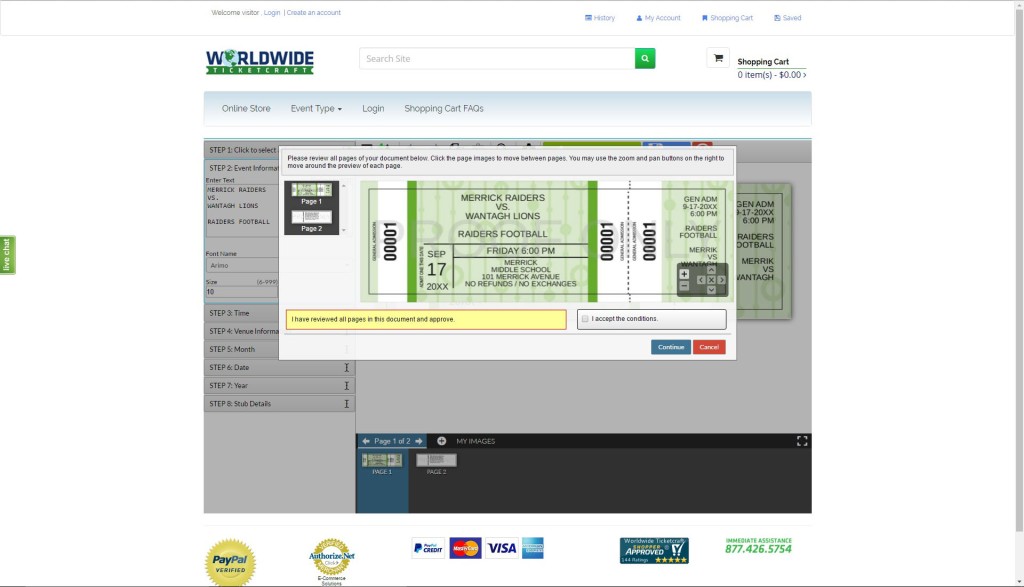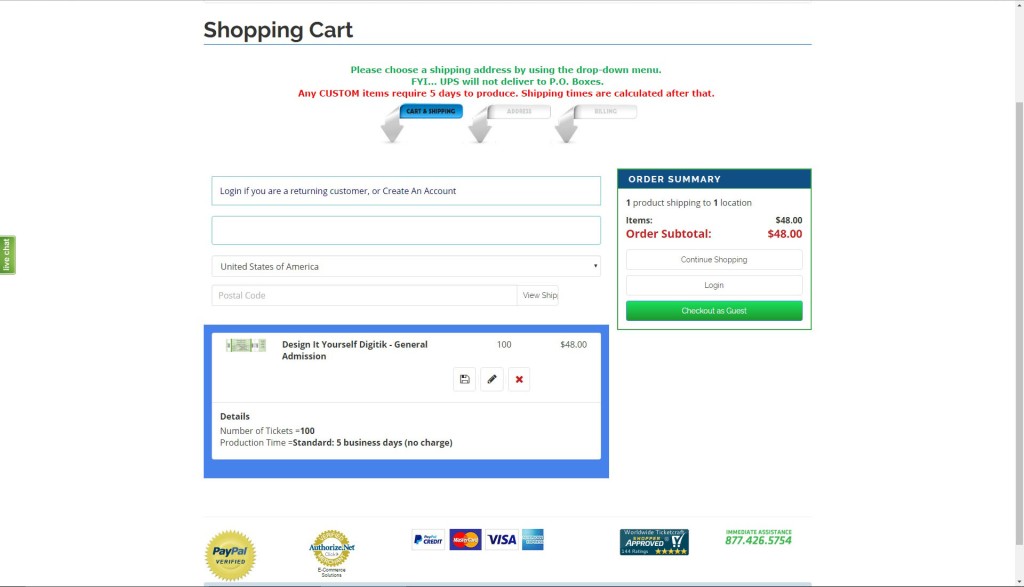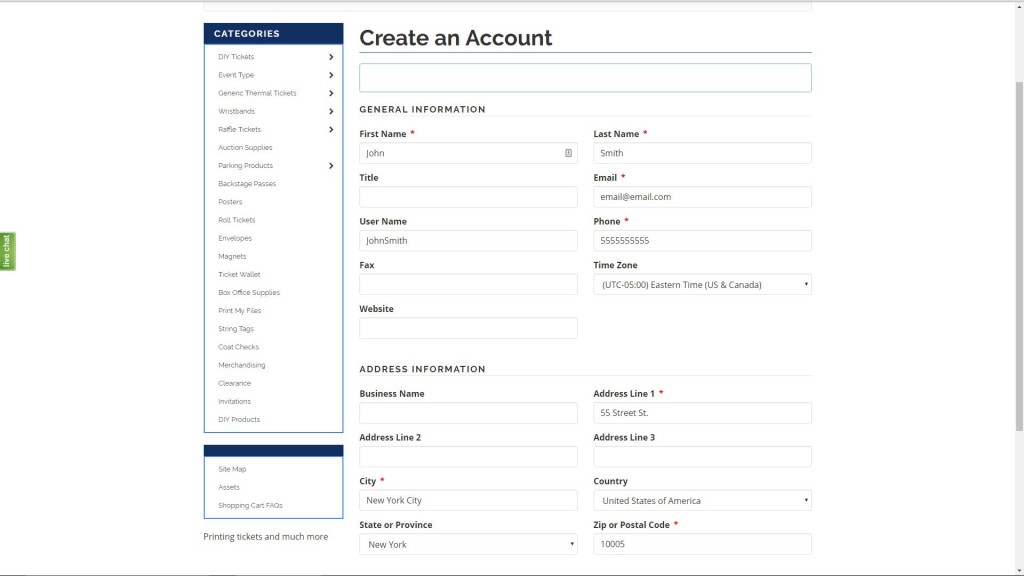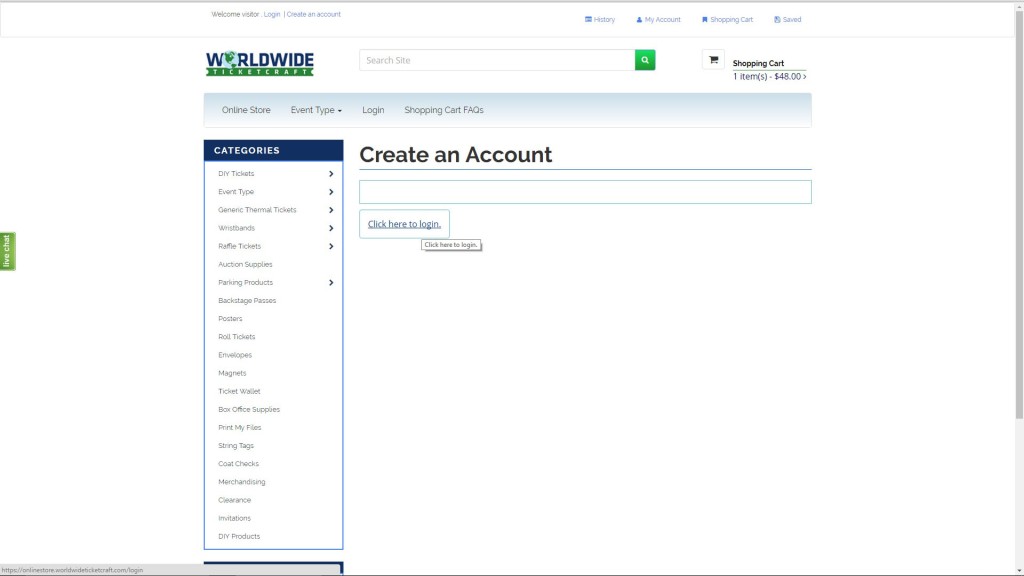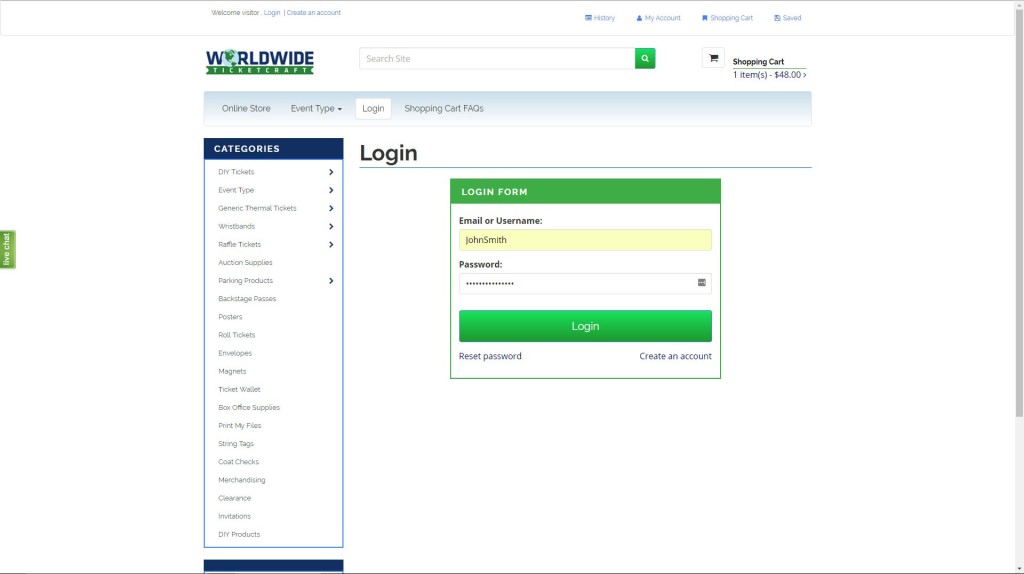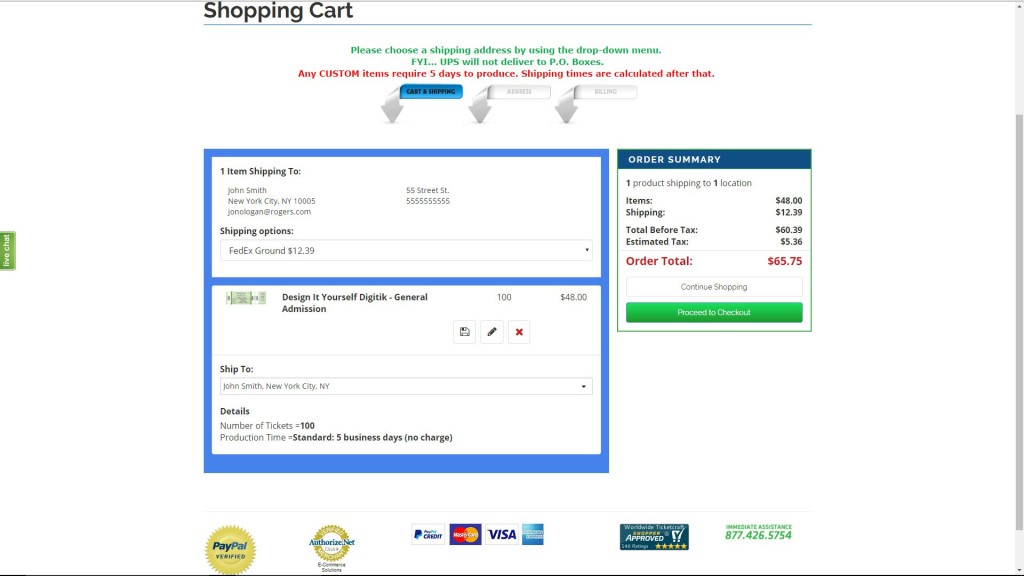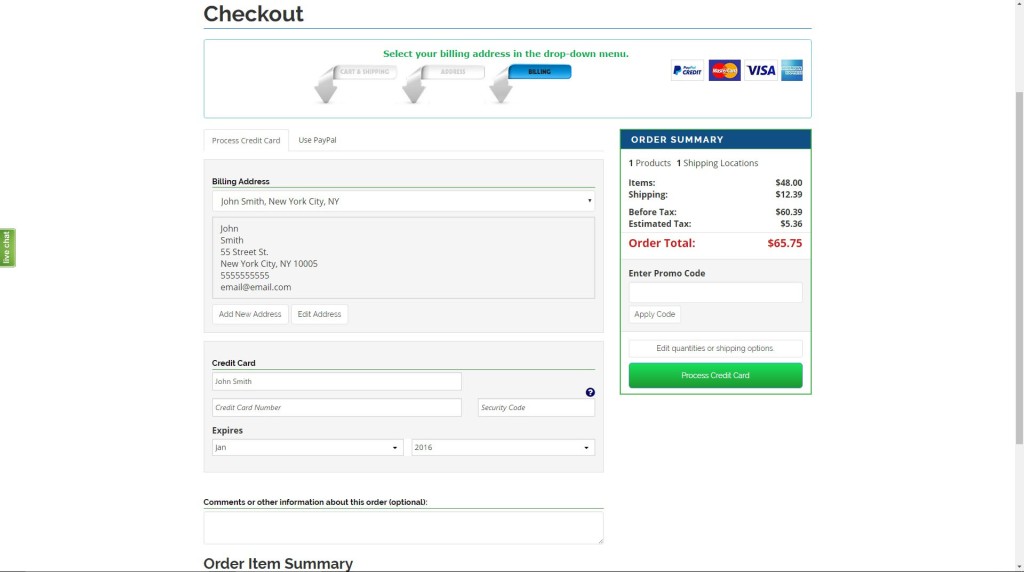Does your organization have plans for an exciting Independence Day event? Worldwide Ticketcraft offers custom tickets, for general admission all the way to a 4th of July raffle, to celebrate the birth of our country! To get started, just click here and follow the steps below:
Does your organization have plans for an exciting Independence Day event? Worldwide Ticketcraft offers custom tickets, for general admission all the way to a 4th of July raffle, to celebrate the birth of our country! To get started, just click here and follow the steps below:
Step 1 – PRODUCTS
Welcome to the 4th of July product page! Here you can select the product that is perfect for your event. For the purposes of this guide, click on “Design It Yourself GA 4th of July Themed Tickets” to get started.
On this page, you will find a description of the product along with the number of tickets that you would like to order. If you are having a large event, let’s say that you need at least 1000 tickets. Just put that into the “Number of Tickets” field and then click on “Customize Order.”
On this design screen, you can customize your tickets with whatever information you need. On the left-hand side, you will see a number of different options. First, click on the top option to pick a design background for your ticket. Second, put in the information (time, date, venue, and stub details) for your event. With each decision, you will see your ticket take shape in the preview ticket window. Just below this preview, you will see a selection screen with both sides of your ticket. Page 1 has your general information and page 2 has any disclaimer you wish to include. After you are finished, click the “Approve/Checkout” button and go to the next page.
This is where you will see the final preview of your ticket. Make sure that everything is exactly as you want it, mark the box next to “I accept the conditions”, and then click the “Continue” button.
You are now back on the main DIY Products page. Up in the top right-hand corner of the screen, you will see your cart. Click on it to go to your shopping cart to put in your purchase info.
Here you can easily create an account with us so you can track your orders in the future. Click on “Create an Account” button or login if you already have an account.
Fill out your information here on the “Create an Account” page. After you are finished, click on the “Create Account” button at the bottom to continue.
Now you have a Worldwide Ticketcraft account! To get to the checkout page, just go to “Click here to login.”
Here, just put in your newly created username and password.
Now that you have created an account, your shipping and billing information should already be filled out. If it isn’t, just put in your zip code and select a shipping method. You can also “Save for Later” by clicking on the grey disk image. For now, let’s click “Proceed to Checkout”.
Now all you have to do is put in your payment information, click on “Process Credit Card”, and you are done!
Now you have perfect, professional 4th of July event tickets! At WorldwideTicketcraft.com, we have everything you’ll need to run a successful and safe event; badges, raffle tickets, posters, wristbands, concession tickets and more! No matter what the occasion, from a Football game to a dance recital, we can help you put on the perfect event! Happy 4th of July!